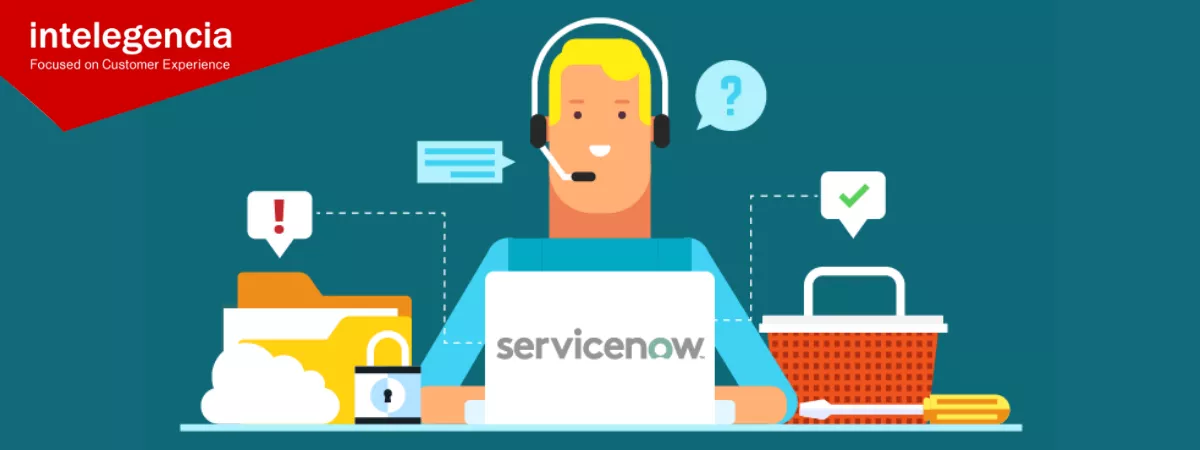The Complete eCommerce Guide to ServiceNow Ticketing Systems
 Abhinav Nishant
September 2, 2020
Abhinav Nishant
September 2, 2020
Having IT systems in place is a must for every brand, whether digital or traditional. Employees can enjoy automated systems and easy access to data with a reliable infrastructure in place. Yet, as helpful as the benefits are, no IT system is perfect. Issues arise here and there, and on worse-case scenarios, it can take weeks to resolve a single problem. As a result, work is put on hold, and it affects productivity to an enormous scale.
In its effort to avoid tedious resolving processes and wasted resources, the tech industry introduced ServiceNow Ticketing System. Soon, it became one of the fastest-growing technologies that innovate the way we use IT for business.
Introducing ServiceNow Ticketing Tool
ServiceNow is a ticketing system for resolving everyday internal IT issues. Its unique delivery model offers a ton of benefits, the majority of which involve saving resources and streamlining solutions delivery. It is an ITSM system which handles all aspects of IT Services.
Instead of having to contact the IT department, employees can submit a ticket to the software and wait for updates.
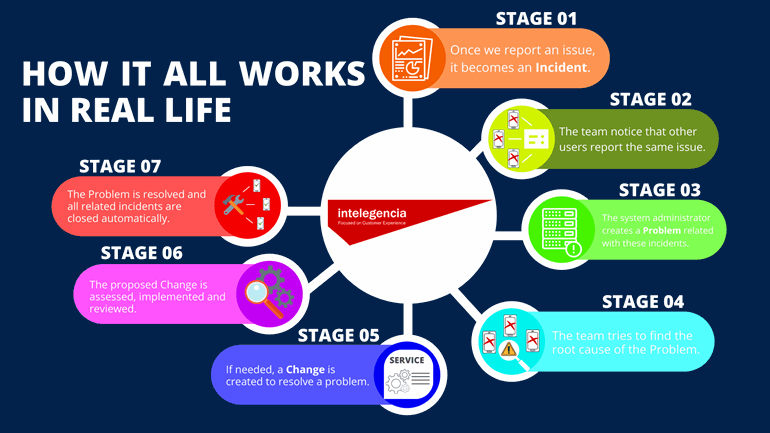
How does the ServiceNow Ticketing system work? The process is broken down into three steps:
Step 1: Reporting an issue
Teams can report their issues through multiple channels: Service Desk, Chat, Email, or the ServiceNow ticketing system portal. Depending on how the tool is set up, ServiceNow can also detect malfunctioning services on its own through machine learning and dynamic analytics.
Step 2: Managing the issue
Issues submitted to the ServiceNow portal are addressed and prioritized according to two criteria:
1) Business impact
2) Urgency
Tickets are forwarded to the support agent who is deemed the best person to assist. Progress can be tracked real-time, and the employee is kept up-to-date by the handling support agent.
To better illustrate, ServiceNow manages tickets by assessing the impact and urgency of an issue, assigning it to the specialist who can resolve it, and finally, strategizing a way to fix the problem without affecting the workflow.
A new development: New ServiceNow ticketing tools can automatically assign tickets to support agents through artificial intelligence for eCommerce.
Step 3: Resolving the issue
What separates ServiceNow ticketing tool apart from other IT management systems is that it resolves all issues with relevant information (time of update, type of fix, screenshots and instructions, etc.) It requires that all fixes be documented for easier monitoring and escalation if needed. Some ServiceNow portals even set reminders and alerts if a ticket is kept on hold for an extended period.
With that safeguard, support agents can’t simply click the resolve button without first recording the status and the history of a problem. It also makes it easier for support agents to turn over tickets.
What is the ServiceNow tool used for?
ServiceNow issues are categorized into the following:
Incident Management: Incident management issues refer to sudden and unplanned service interruptions.
Problem Management: Problem management addresses more severe malfunctions. The goal for tickets under this category is to get the root cause of the issues, which typically involves long-term fixes.
Request Management: Request management is for small issues and fixes that need minimal support from IT.
Change Management: Change management calls for system-wide or drastic changes. Most of the time, these issues involve upgrading or revising the IT environment.
Business Applications: ServiceNow comes with a drag-and-drop approach which allows you to customize Business Apps without writing a single line of code. You can choose from reusable components, workflows and link barriers across departments using information from the cloud.
Benefits of investing in ServiceNow ticketing system
ServiceNow rose to popularity not only because of its efficiency but because of the financial benefits it offers to businesses.
- Reduces downtime
Like we mentioned above, ServiceNow ticketing systems can speed up resolutions for IT issues. Traditional processes typically take away a huge bulk of an employee’s time, thereby hampering their productivity. In the business world, this can translate to irredeemable costs for a company.
- Promotes accountability
With ServiceNow’s high regard for documentation and monitoring, all IT processes are now accounted for. Your team can get real-time feedback and updates, which promotes better delegation of tasks and visibility across different departments. Of course, your IT department’s operations will benefit the most from the efficient system.
- Improves productivity and employee satisfaction
Nothing dampens a motivated employee more than an afternoon slump – especially one that’s caused by an IT issue. With faster resolution times, you’ll find employee satisfaction to rise noticeably. It may even improve your company culture as you continue to sustain your team’s productivity levels with fast responses and support.
Do you need to invest in ServiceNow ticketing?
Whether or not you should invest in ServiceNow ticketing can be determined by looking at a few factors. Some of those are:
Your company’s size
Your current IT infrastructure
Ticketing process best suited for your infrastructure
Your budget
Plans of scaling your business
Once you have that in place, you can now start to look at the ServiceNow ticketing system options and embrace better IT processes.
Abhinav Nishant is a ServiceNow Head at Intelegencia. When he is not working, you can find his interest in Music, Tinkering with electronic components, IoT, Home Automation, Robotics.
Comment(s)
_BlogComment.Message